As I'm sure is true for many of you, much of the time my primary photographic subject is my family. As a result, I find myself often lugging my gear to and from my children's events, swimming, baseball, Boy Scouts, etc.
Last week was no exception, it was swim class day and of course I went with my usual gear. My gripped 40D with a 70-200 f/2.8 L attached, all sitting on top of a monopod. I like the 70-200 when shooting swimming as the pool is indoors and every bit of speed is welcome as well as the fact that I like to shoot from across the pool so as to get the best angle, thus every bit of reach is welcome as well.
Now on to the point of this post...
Now keep in mind, this is a pool at the University where my wife works/teaches and where my son has taken over a dozen swim classes, we are known by name to the pool staff. So last week I was sitting there with my gear, snaping away, happy as any enthusiast photographer can be when a pool security guard walks up to me and asks if my son is swimming. I answer yes and point to my son (pic above) who at that moment waves to me. At that point he tells me that shooting pictures at the pool is not allowed...something I've been doing for years. However, he tells me he will give me a pass this time and walks away.
I didn't think much of it at the time but looking across the pool I see the security guard and other staff talking and pointing at me. My wife notices this as well and walks up the security guard and staff and points out I am her husband, my son is swimming in the class and I can stop taking pictures if they wish. They tell her no and she walks away. Unfortunately, jabbering and pointing continues.
The short of this is that it seemed obvious my presence and camera were making pool staff very uncofortable so I decided to pack it in for the day. After putting everything back I went and sat over by my wife. This is when everything came together. Apparently my sitting on the other side of the pool with a big white lens, shooting away was making some of the other parents nervous so they were asking pool staff who I was. Pool staff whom I at least looked familiar to wanted to do something to put the parents at ease. Hence why the pool staff were obsessing over me so much.
Apparently, my coming to the other side and sitting by my wife put things at rest. I allowed the other parents to realize that my son in fact was in the class and my interest was merely that of a parent that loves to take pics of his family, nothing more sinister.
This was a huge learning experience for me. I was reminded that while my intentions are pure, not everyone's are. I learned that other parents care and wish to protect their families as I do. I learned that letting other parents know who I am and why I'm sitting across the pool with a big white lens will go a million miles in eliminating issues and headaches. This week I showed up with the same gear and was not bothered in the least.
Thanks for reading along with this long story, just remember that a quick introduction in some circumstances can go a long way in putting your subjects at each and making your presence not affect the situation around you. This week, not only were the parents more relaxed but so were the children, resuling in much richer and more valuable outcome.

 Well, I'm sure I will have a lot more to say about the 5DII but wanted to share this experience with everyone. I'll continue to keep you posted as to how things turn out.
Well, I'm sure I will have a lot more to say about the 5DII but wanted to share this experience with everyone. I'll continue to keep you posted as to how things turn out.